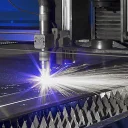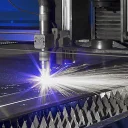If
you already installed
MillWrite for Lasers, Plasmas, etc, download the update:
Google and Microsoft don't know what MillWrite is, so ignore their
complaints
and select Download Anyway. If you get any additional warnings, look
for an option to keep it, save it, or run it.
Note: I changed the update so that it checks if
I-Sculpt_8.exe
is the folder that you picked, so if this new update gives you trouble,
download and run the SETUP file instead.
IHere is the SETUP file for
MillWrite for Lasers, Plasmas, etc:
|
Imperial
version:
Setup
Imperial version
Metric
version:
Setup
Metric version
|
MillWrite can
switch between inches and millimeters, but if
you normally work in metric units, it is less confusing to
download the version
that defaults to metric. |
Notes:
|
•
MillWrite for lasers, plasmas, waterjets, and wire EDM has not had a
lot of testing yet. I got it working with a few of the lasers, plasmas,
waterjets, and wire EDM units, but it might have trouble with yours, in
which case send me an email message about the problem you're having and
I should be able to fix it quickly.
•
MillWrite requires Windows 7, 8, 10, or 11.
•
If you have
trouble with the Update or Setup file:
Windows has excessive
security, so after you download the Update or Setup file, you might
have to click your RIGHT mouse button over it, which brings up a menu.
At the bottom of that menu is PROPERTIES. Click on PROPERTIES. If there
is an UNBLOCK button at the bottom of the Properties information, click
it, and then click OK.
If you have trouble
updating, use the setup
file instead.
|
|
Here are some videos:
• Create signs by
automatic fusing of shapes
• Create
signs and stencils
• Unusual
features of
MillWrite
• Introduction to G-code
• How to draw
using the keyboard
• How to move
a group of nodes
• Import a DXF file
• Reduce
nodes in the DXF drawings
|
|